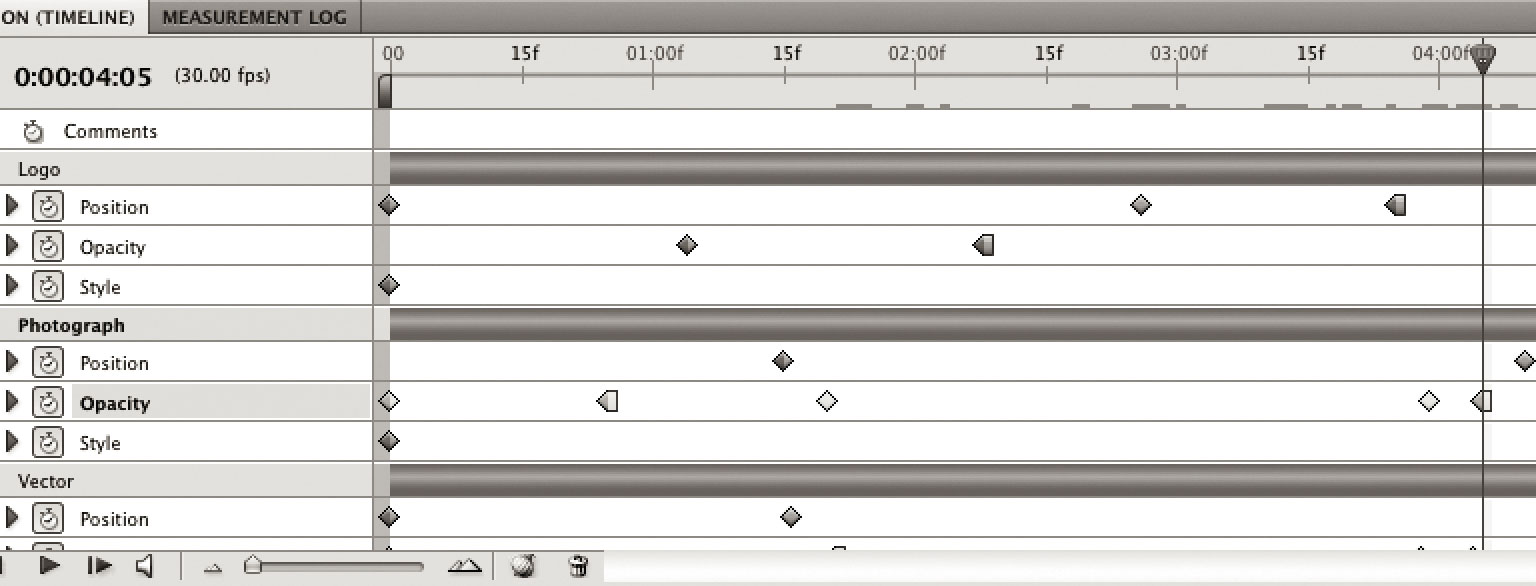The Dynamic Storyboard
Location – Home – Clients – Case Studies – The Dynamic StoryboardThe computer has made a significant impact on every profession over the past few decades – perhaps none more so than in publishing. Starting in the late 1960s, digital systems and tools started to replace the traditional tools that designers and printers relied upon. Today, practically the entire publishing process is handled electronically, and the tools of the trade offer more power and flexibility than ever before.
However, technology moves quickly. And it takes considerable time and effort to keep up-to-date with the latest versions of professional software. Time and again I have worked with clients whose own staff have imaginative ideas and the digital tools to achieve them – but either lack the skills to use the tools at their disposal, or are unaware that the software that they use every day has the features to do what they want.
This problem has become more exaggerated since the recession started in 2007. Since then, companies have laid off staff, eliminated training budgets, and transferred the obligation of learning new skills to their remaining staff. Overburdened with extra work, most of these staff never get an opportunity to learn anything new on their own – and so continue to use new versions of software as if they had the same features as older versions.
This doesn’t have to be the case. Acquiring new skills and improving existing ones can result in greater productivity at relatively low expense. This example demonstrates how an old piece of software can be used to do something new.
The Problem
I work with many advertising firms in Southern California. On a regular visit to one of these firms, I encountered a few art directors who spent most of their time producing storyboards for television advertisements and web banners. Their tool of choice was Photoshop, and they used the application’s Layers panel to full effect.
Photoshop is a flexible tool for the purpose. Connect a pressure-sensitive tablet, and it becomes a digital sketchpad. Scan an image and add it to a layer. Grab something from online and integrate it into a layout. Take a digital photograph and toss it in as well. Add Illustrator graphics, retouch a layer, print it out, and pin the result to a real storyboard as the idea takes shape.
The advertising firm in question and I had a working relationship that goes back many years. After a bit of experimentation, we quickly discovered that the best approach to training was for me to spend a day every few months wandering around the creative department. Whoever needed help could easily find me, and we’d go and sit down at their desk to cover the subject that they wanted to learn. Beyond the realm of formal training, this personal tutoring combined education with problem solving in a practical manner that best suited the designers’ needs.
As I was making my rounds one day, an art director approached me with a simple question. He was producing a set of web banners for a client, and wanted some recommendations on how to best use Photoshop to get the job done. I spent a while observing him design and produce one example to better understand his workflow process.
The art director mocked up his idea in Photoshop, using multiple layers to represent different scenes. Show a layer here, hide a layer there, and you’d have a new static scene on the layout canvas. But every time he wanted to view an individual static scene, he’d have to switch many layers on and many others off. This took time, and introduced the risk that a layer might be accidentally switched the wrong way.
The next step of the process involved turning the static storyboard into a dynamic animation. In this case, the static storyboard included about a dozen separate scenes illustrating critical points in a fifteen-second animation. After the art director had finished his storyboards, he handed his Photoshop files to the firm’s production artists, who would then rebuild the final animated advertisement from scratch.
Invariably, the resultant animation would differ from what the art director precisely had in mind – and so a time-consuming process would ensue as the design went back and forth. The art director was reluctant to learn how to use the production studio’s animation software, which would have given him the ability to build a rough cut of the animation himself. And it seemed that neither the art director nor the production staff were satisfied with the current workflow.
The Solution
After talking with the art director and a few of his colleagues about their storyboard production process, they stated that they’d prefer to build dynamic animated storyboards instead of static ones. It would give them more control over the creative process. It would give their clients a more precise idea of what their advertisements would look like beforehand, making it simpler to get approval. And it would reduce the chance of expensive mistakes caused by miscommunication or misinterpretation during final production.
There was one catch. None of the art directors felt comfortable using animation software, and they were reluctant to learn and use yet another application. Luckily, a solution was at hand: Photoshop had recently added support for timeline animation, eliminating the need to use dedicated motion software. Admittedly the new feature wasn’t as powerful as After Effects or Flash, but it was more than sufficient for the art directors’ needs.
Since there were a few art directors who could benefit from learning timeline animation in Photoshop, it made sense to teach them together. We concentrated on three Photoshop features that would make their dynamic storyboarding easier: layer effects, layer comps and keyframing. Within a few hours, we had covered the basics of animation, and had built a few dynamic storyboards for web banners that looked good enough to qualify as final production art. And we did it using the same application that they had depended upon for years to get their work done every day.
Which goes to prove that you can teach old art directors new tricks, providing that you give them the opportunity to learn in the first place.